 The Osceola County Land Development Code (LDC) governs land use and development and is the primary tool for implementing the Osceola County 2040 Comprehensive Plan.
The Osceola County Land Development Code (LDC) governs land use and development and is the primary tool for implementing the Osceola County 2040 Comprehensive Plan.
Or
Advanced Property Search Guide on the Osceola County Property Search
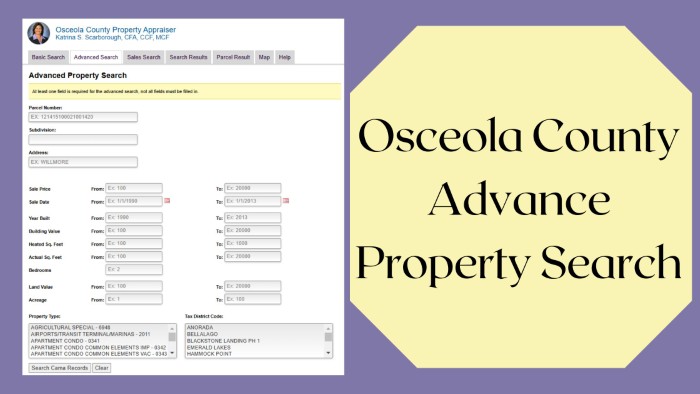 Parcel Number
Parcel Number
- Enter a unique parcel number (e.g., 121415100021001420) if you know the property you want to search.
Subdivision
- Search for properties in an individual subdivision by typing its name.
Address
- You can search for properties in a precise location by entering a partial or complete address (like “Willmore”).
Sale Price Range
- The From and To fields allow you to specify a price range (e.g., “From: $100, To: $20,000”).
Sale Date Range
- Enter the “From” and “To” dates (e.g., “From: 01/01/1990, To: 01/01/2013”) to set a date range for property sales.
Year Built
- Search for properties built in a specific period by entering the years of construction.
Building Value
- Filter by build value by specifying a range.
Heated Square Feet
- Narrow your search to properties that offer a specific range of heated square feet.
Actual Square Feet
- It includes properties of a general size within a specific range.
Bedrooms
- Search based on the number of rooms by setting minimum and maximum values.
Land Value
- Enter a range of values to focus on properties with a specific property value.
Acreage
- Specify the zone range (e.g., 1 to 20) to find objects of the desired size.
Property Type
- You can select a property type from the drop-down menu (e.g., “Specialty Agricultural” or “Condominium”).
Tax District Code
- You can select a tax district from the drop-down menu (e.g., “Bellalago,” “Hammock Point,” etc.).
The advanced real estate search tool efficiently finds detailed real estate information in Osceola County. Whether looking for residential, commercial, or agricultural properties, this guide will ensure an efficient and successful search!